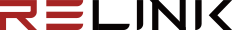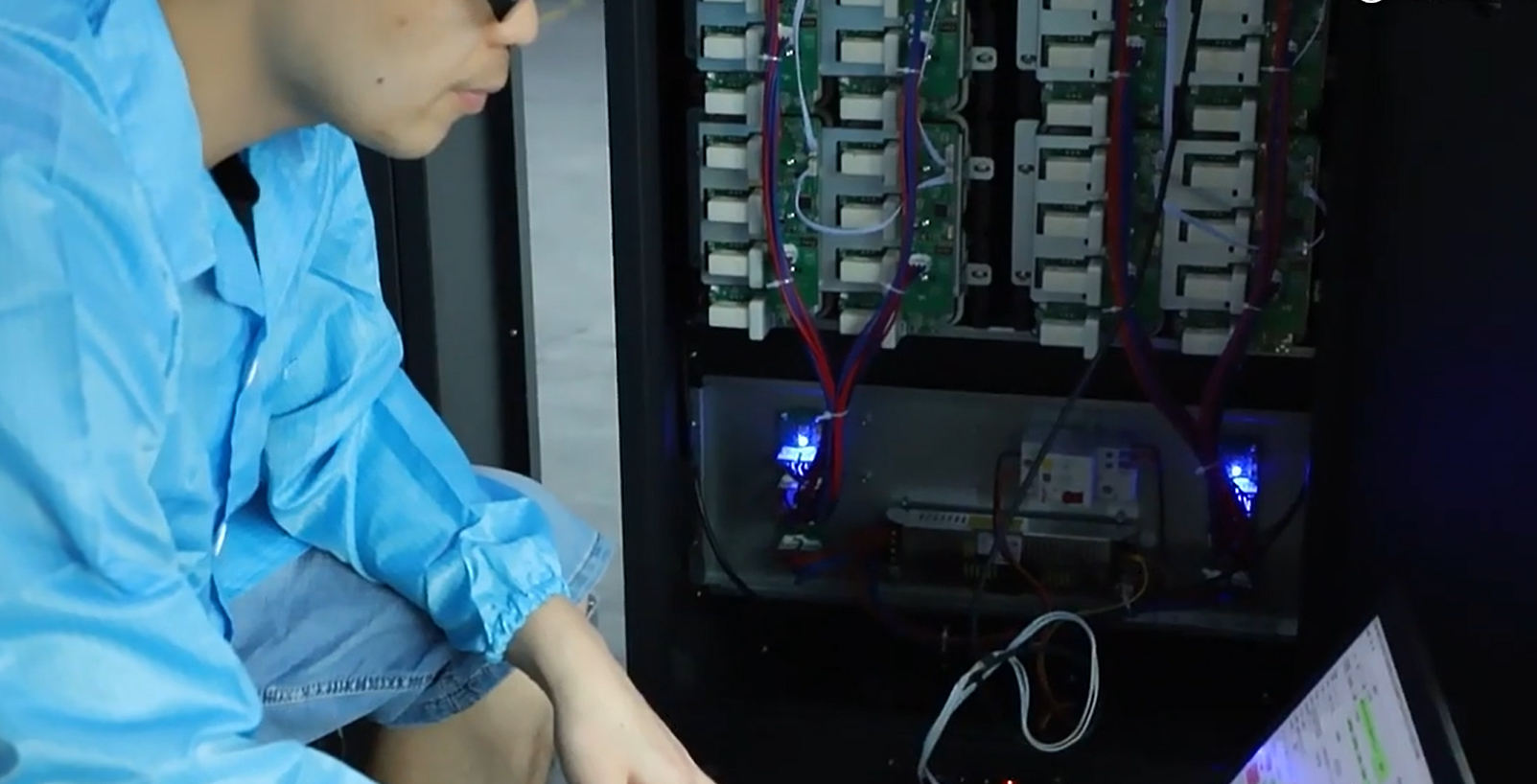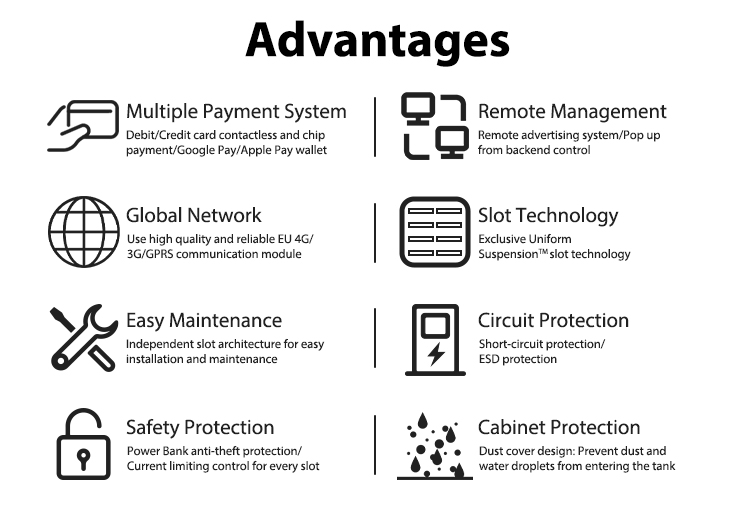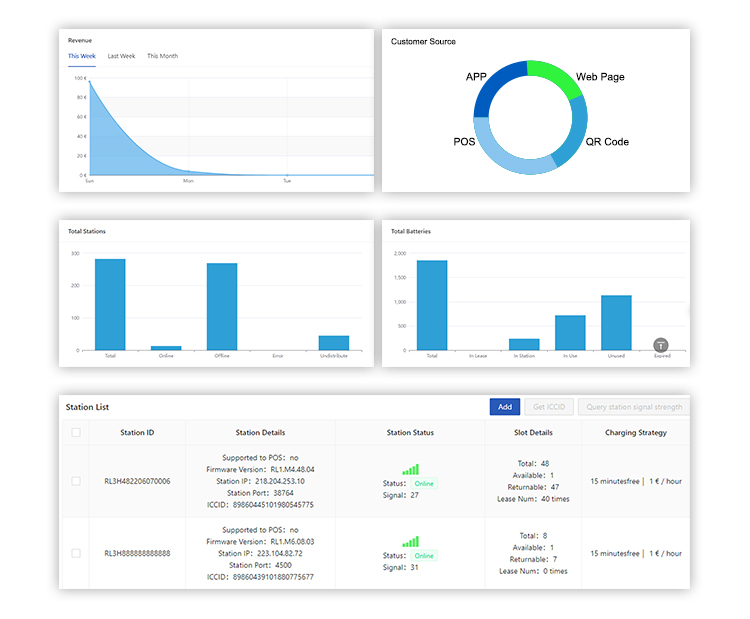Cov tuam txhab fais fab sib koom tau hloov pauv txoj kev uas tib neeg nyob sib txuas thaum mus ncig. Raws li cov chaw them nyiaj yooj yim no tau nrov dua hauv cov chaw pej xeem, nws yog qhov tseem ceeb tshwj xeeb kom nkag siab cov ntsiab lus tseem ceeb ntawm kev ua haujlwm ntawm cov tsev txhab nyiaj fais fab sib koom thaum lawv pib.
1. Kev tu thiab saib xyuas
Thaum lub tuam txhab fais fab sib koom tau muab xa mus, kev saib xyuas tsis tu ncua thiab kev saib xyuas yog qhov tseem ceeb kom ntseeg tau tias nws qhov kev ua tau zoo. Qhov no suav nrog kev tshuaj xyuas niaj hnub rau txhua qhov kev puas tsuaj rau lub cev, ua kom txhua qhov chaw them nyiaj ua haujlwm tau zoo, thiab saib xyuas tag nrho kev noj qab haus huv ntawm lub roj teeb. Ua raws li txoj kev npaj kho kom zoo yuav pab tiv thaiv kom tsis txhob muaj qhov ua tsis tiav thiab lub sijhawm poob qis, ua kom cov neeg siv khoom tsis sib haum xeeb.
2. Tus phooj ywg siv interface
Kev vam meej ntawm cov tsev txhab nyiaj sib koom siv fais fab feem ntau nyob ntawm cov neeg siv kev paub. Ua raws li tus neeg siv-phooj ywg interface thiab cov lus qhia meej rau kev khiav hauj lwm thiab kev them nyiaj yog qhov tseem ceeb. Ib qho kev nkag siab zoo interface thiab cov ntawv qhia meej tuaj yeem ua rau kom cov neeg siv txaus siab thiab txhawb kom rov siv dua.
3. Kev ntsuas kev ruaj ntseg
Kev nyab xeeb yog qhov tseem ceeb tshaj plaws thaum ua haujlwm koom nrog lub tsev txhab nyiaj fais fab. Ua raws li kev tiv thaiv kev nyab xeeb xws li kev tiv thaiv hluav taws xob, kev tiv thaiv overcurrent, thiab kev tiv thaiv luv luv yog qhov tseem ceeb rau kev tiv thaiv lub tsev txhab nyiaj fais fab thiab cov khoom siv siv. Tsis tas li ntawd, kev sib koom ua ke ntawm kev saib xyuas tej thaj chaw deb, kev tiv thaiv tub sab nyiag thiab lwm yam haujlwm tuaj yeem txhim kho kev ruaj ntseg ntawm cov tuam txhab fais fab sib koom.
4. Kev them nyiaj zoo
Kev ua kom muaj txiaj ntsig zoo thiab kev nyab xeeb yog qhov tseem ceeb rau kev ua haujlwm ruaj khov ntawm cov tuam txhab fais fab sib koom. Txawm hais tias los ntawm kev them nyiaj mobile apps, RFID phaib lossis lwm txoj hauv kev, muab cov kev xaiv them nyiaj yooj yim thiab nyab xeeb tuaj yeem txhawb cov neeg siv ntau dua los siv cov kev pabcuam.
5. Kev lag luam thiab kev paub
Txhawm rau kom tau txais txiaj ntsig zoo tshaj plaws los ntawm cov tuam txhab fais fab sib koom, kev lag luam zoo thiab kev pom tau yog qhov tseem ceeb. Muab cov tsev txhab nyiaj fais fab tso rau hauv thaj chaw muaj neeg coob coob thiab siv cov npe digital lossis cov ntaub ntawv tshaj tawm tuaj yeem nyiam cov neeg siv ntau dua. Tsis tas li ntawd, muab kev tshaj tawm los yog tsim kev koom tes nrog cov lag luam hauv zos tuaj yeem ua rau muaj kev paub ntxiv thiab kev siv cov tuam txhab fais fab sib koom.
6. Cov ntaub ntawv tsom xam thiab kev ua kom zoo
Kev siv cov ntaub ntawv txheeb xyuas kom nkag siab txog kev siv cov qauv thiab cov neeg siv tus cwj pwm tuaj yeem muab cov kev nkag siab zoo rau kev ua kom zoo dua qhov kev tso kawm thiab kev ua haujlwm ntawm cov tsev txhab nyiaj fais fab sib koom. Los ntawm kev txheeb xyuas cov ntaub ntawv xws li lub sijhawm siv siab tshaj plaws thiab cov chaw nrov, cov neeg ua haujlwm tuaj yeem hloov kho cov tswv yim xa tawm kom ua tau raws li qhov xav tau.
Txhawm rau ua kom tiav, kev ua haujlwm ntawm lub txhab nyiaj sib koom ua ke tom qab tso tawm yuav tsum muaj kev qhia dav dav, suav nrog kev saib xyuas, kev siv neeg siv, kev ruaj ntseg, kev them nyiaj, kev lag luam thiab kev txheeb xyuas cov ntaub ntawv. Los ntawm kev tsom mus rau cov ntsiab lus tseem ceeb no, cov neeg ua haujlwm tuaj yeem ua kom muaj kev ua haujlwm tsis sib haum thiab kev siv dav dav ntawm cov tuam txhab fais fab sib koom, thaum kawg muab kev pabcuam tseem ceeb rau pej xeem thaum ua kom muaj peev xwm ua tiav hauv kev lag luam tawm tshiab no.
Post lub sij hawm: Aug-16-2024