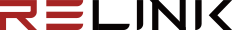Kauj Ruam 1 - Luam theej duab QR Code: Txhua qhov Relink powerbank chaw nres tsheb tuaj nrog qhov pom zoo QR code.Nws yog tus yuam sij khawv koob kom nkag mus rau lub txhab nyiaj fais fab.Txhawm rau pib cov txheej txheem qiv, txhua yam koj yuav tsum ua yog txhawm rau luam theej duab QR code siv koj lub xov tooj lub koob yees duab.
Kauj ruam 2 - Ua raws li qhov txuas: Thaum luam theej duab QR code, qhov txuas yuav tshwm rau ntawm koj lub vijtsam.Tapping qhov txuas no yuav cia li tso tawm koj lub vev xaib browser, xa koj mus rau Relink's appless xauj nplooj ntawv.
Kauj ruam 3 - Pib pib: Mus txuas ntxiv nrog tus lej xov tooj lossis nkag rau hauv Google lossis Apple account.Yog tias koj txuas nrog tus lej xov tooj koj yuav tau txais tus lej lees paub.
Kauj Ruam 4- Pib Kev Xa Khoom: Tam sim no, koj yuav raug ceeb toom kom xaiv koj txoj kev them nyiaj uas koj nyiam.Relink siv cov kev ntsuas kev ruaj ntseg zoo los xyuas kom meej tias koj cov ntaub ntawv nyiaj txiag tseem muaj kev nyab xeeb thiab nyab xeeb.
Kauj Ruam 5 - Xauv koj lub Powerbank: Thaum koj txoj kev them nyiaj tau teeb tsa, koj nyem lub pob Pib xauj thiab qhov chaw nres tsheb yuav qhib lub hwj chim bank!Nws yuav siv sij hawm ob peb lub sij hawm tab sis thaum lub teeb ntawm ib sab ntawm lub hwj chim bank hauv chaw nres tsheb pib ntsais, lub hwj chim bank tau tso tawm!
Kauj ruam 6 – Them: Nqa koj lub txhab nyiaj xauv lub hwj chim, txuas rau koj lub cuab yeej siv ib qho ntawm cov khoom siv (Micro USB, Type-C, lossis iPhone Lightning cable), tsis tas yuav ntaus lub khawm ntawm sab rau pib them.Voila!Koj lub cuab yeej tam sim no juicing, txuag koj los ntawm qhov muaj peev xwm digital disconnect.
Kauj Ruam 7 - Rov qab Power Bank: Tom qab them koj lub xov tooj lossis lwm yam khoom siv, tej zaum koj yuav xav xaus koj qhov kev xauj tsev.Koj tuaj yeem ua qhov no los ntawm kev xa rov qab lub hwj chim bank rau txhua qhov chaw Relink.Qhov no txhais tau tias koj yuav tsis tau rov qab mus rau tib qhov chaw nres tsheb thaum koj xauj lub hwj chim bank los ntawm!Tsuas yog rov qab mus rau qhov chaw nres tsheb Relink ze tshaj plaws.Tam sim no koj yuav xav tau lub app kom pom txhua qhov chaw Relink thoob ntiaj teb thiab kom muaj kev paub zoo dua lwm zaus koj them nrog Relink.
Post lub sij hawm: May-16-2023